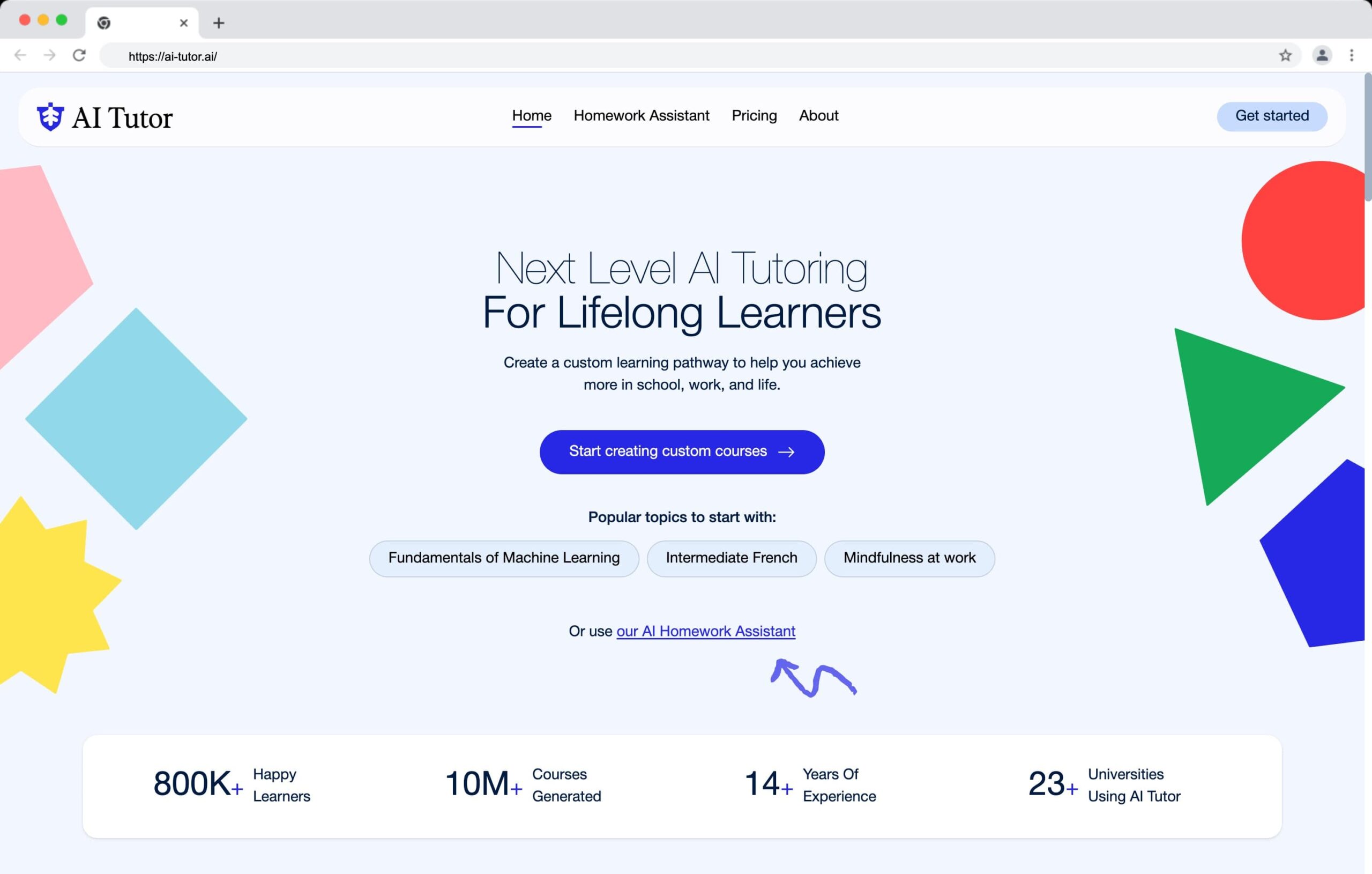AI in schools isn’t just some futuristic idea. It’s already here — but most schools are either not using it, or using it wrong. The key? Cut the hype.
Get practical. Learn what works, what doesn’t, and how to use AI in a way that actually helps students and teachers.
This guide breaks it all down. No buzzwords. No waffle. Just the truth about using AI in education.
Why AI in Schools Actually Matters
Most teachers are drowning.
Too much marking. Too much admin. Not enough time with students.
Now, AI isn’t magic — but it can give teachers back their time, personalise lessons, and make learning more inclusive. That’s what matters. Not robots taking over the classroom.
Here’s what AI can do when used right:
- Tailor content to students who are behind or way ahead
- Instantly grade and give feedback on essays or quizzes
- Help kids with SEN or disabilities access material
- Cut admin so teachers can actually teach
- Support non-native English speakers with translation and transcription
We’re not talking science fiction. These tools exist today.
Benefits of Using AI in Education
Let’s get into what actually works — and how it helps.
1. Personalised Learning (Without More Work for Teachers)
Every student learns differently. AI picks that up fast.
Platforms like Century Tech or Squirrel AI adapt lessons based on what a student struggles with.
Students get the right content at the right level — instantly.
It keeps students engaged without overwhelming them.
Bonus: Teachers don’t need to do anything extra. AI works in the background, spotting trends and personalising content based on performance.
This kind of tech is a game changer in mixed-ability classrooms. One student might need more scaffolding in maths while another is ready to move ahead — AI lets both thrive. No one’s held back, and no one’s left behind.
Personalisation isn’t just about achievement either — it builds confidence. When students feel seen and supported, they stay motivated.
And for teachers, it means fewer behaviour issues, because bored or frustrated students disengage less.
Some schools are using these tools to close achievement gaps, especially in underserved areas. One UK trial using adaptive AI software in maths reported a 30% boost in attainment among low-income students within just one term.
2. Faster Feedback That Students Actually Use
Kids don’t want feedback next week. They want it now.
AI tools like Gradescope or Khanmigo:
- Grade quizzes, short answers, and essays in seconds
- Highlight weak areas
- Give students tips for improvement right away
This means students can fix mistakes while they still remember the lesson. And teachers aren’t buried in marking over the weekend.
More importantly, real-time feedback improves learning retention. Instead of waiting days or weeks for answers, students get immediate insight into what went wrong — and how to do it better next time. That’s gold for exam prep.
Teachers also win. Instead of spending three hours on a stack of essays, they can scan for key problem areas and re-teach what’s not sticking — smarter, faster, and with data to back it up.
Feedback becomes part of the learning process, not just a score slapped on top.
3. Making Education More Inclusive
For years, students with learning difficulties, disabilities, or language barriers got left behind. AI changes that.
Tools making classrooms more inclusive:
- Microsoft Immersive Reader: Helps dyslexic students read with text-to-speech
- Speechify: Reads out lessons for visually impaired students
- Real-time translation: Supports EAL (English as an Additional Language) learners
- Live captioning: Helps hard-of-hearing students during lessons
This isn’t “nice to have.” It’s equity. AI levels the playing field when used properly.
Think about the student who struggles to read but has a brilliant imagination. Before AI, they might get a low mark simply because they couldn’t decode the text. With the right support tool, they can show what they know — just like everyone else.
Schools aiming for true inclusion are using AI not just in mainstream classrooms, but also in SEND departments. Tools like Otter.ai and NaturalReader are helping students access core content in a way that suits their needs — not one-size-fits-all.
4. Less Admin, More Actual Teaching
Ask any teacher what they’d kill off first — it’s the admin.
AI helps knock out time-wasting tasks:
- Automated grading
- Lesson plan generation
- Parent communication
- Data tracking and student performance alerts
Tools like Eduaide.ai, Curipod, and TeacherMatic save 5–10 hours a week.
That’s time back to teach, check in with students, or even — imagine — take a lunch break.
Some schools use AI to write report comments, send standard parent emails, or summarise student progress. These small things add up. Over the course of a term, that saved time can equal an entire extra week of teaching.
Teachers often say they want to connect more with students — AI makes that realistic by getting the admin out of the way. It’s not about doing less. It’s about doing what matters more.
5. Easier Lesson Planning
Planning a full week of engaging lessons? Nightmare.
Now it takes 10 minutes.
AI lesson planning tools can:
- Generate full lesson slides
- Suggest activities, quizzes, homework, and discussion prompts
- Differentiate for mixed-ability groups
You drop in your topic or objective, it builds the rest. You tweak it. Done.
Instead of copying and pasting from Google or Facebook groups, teachers can create high-quality, aligned materials in minutes. The pressure drops, the prep improves, and the results show in the classroom.
These tools also help new or trainee teachers who might not have the experience (or time) to plan from scratch. AI levels up lesson quality fast — especially when combined with the teacher’s knowledge of what works in their room.
6. Making Complex Ideas Simpler
Got to explain quantum physics to Year 9?
Visual AI tools can help.
- Visme and Canva Magic generate diagrams and visuals from text
- Picsart AI turns concepts into images
Students who struggle with abstract ideas finally “get it.”
You’re not replacing teaching. You’re backing it up.
These tools make tricky subjects — like algebra, geography, or science — feel less intimidating. By turning dry content into visuals or stories, students who learn best through images or videos finally have an entry point.
This especially helps students with ADHD or low literacy skills who may switch off when confronted with blocks of text. With AI-generated graphics, you cut through that wall and get to real understanding faster.
And it’s not just about visuals. AI can also rephrase complex language, generate examples, or simplify definitions so students actually grasp what’s in front of them.
7. Creating Critical Thinkers
Most students are using ChatGPT. They just aren’t talking about it.
Instead of banning it, teach students how to challenge it.
Classroom ideas:
- Ask students to critique AI-written essays
- Compare AI answers to real sources
- Teach prompt engineering as a skill
This helps students think deeply, not blindly trust tech.
In fact, AI can become a critical thinking tool when framed the right way. Let students use it to generate ideas — then push them to refine, debate, or improve those ideas.
You shift the mindset from “ask for the answer” to “interrogate the source.” That’s a skill they’ll need long after school — in uni, at work, and in life.
It also opens the door for ethical conversations. What happens when AI gets it wrong? Who’s responsible? How do we handle bias in machine learning?
These are the new debates — and students want to have them. AI isn’t killing thought. Used well, it’s fueling it.
The Real Risks of AI in Schools (That No One Likes to Talk About)
Let’s not sugarcoat it. There are real problems if schools use AI without thinking it through.
This isn’t a scare story — it’s about being smart. When AI’s introduced without a plan, it creates gaps, confusion, and unintended consequences.
1. Cheating + Plagiarism
Yeah, students are using AI to do their homework.
- Essays written in seconds
- Answers generated during online quizzes
- Auto-summarised books without reading them
It’s faster, easier, and often undetectable. Students can run prompts through ChatGPT, polish it up with Grammarly, and hand it in — done.
But banning AI doesn’t work — kids will find a way. Lock it down, and they’ll use it on their phones. Or outside school. Or use tools designed to “humanise” the output.
Better approach?
- Set assignments that can’t be AI-done (oral exams, personal reflections, live debates)
- Make process part of the grade (drafts, notes, peer feedback)
- Use AI as a tool within the work, not a shortcut around it
Schools that are getting this right are reframing assessments. They ask students to use AI openly — then explain, critique, or build on it. That turns the problem into a skill.
2. Algorithm Bias Hurting Students
AI isn’t neutral. It learns from data — and that data can be biased.
- GPT detectors often mislabel non-native English writers as “cheating”
- AI tools might give lower-quality results to students from underrepresented backgrounds
This means students who already face barriers can get punished for writing differently. Some students are wrongly flagged, others get limited support, and the system quietly reinforces existing inequality.
And these systems are rarely transparent. Schools might not even realise bias is happening.
What to do instead?
- Don’t rely on AI for discipline. Use it for learning support — not judgement
- Avoid using AI detectors as proof of misconduct
- Test AI tools across diverse student groups before rollout
Bias isn’t always obvious. But if you’re not looking for it, it will slip in.
3. Reduced Human Connection
If AI does the marking, the planning, and the feedback — what’s left?
The biggest risk? Students feel unseen.
- One survey showed only 22% of students think teachers understand them personally
- Social-emotional learning suffers when teacher time drops
- Students are more likely to disengage when interactions feel automated or cold
Kids aren’t just brains to be filled. They’re human beings who need attention, guidance, and empathy.
But here’s the flip side:
AI can actually free up teacher time to build more connection — if that time is used intentionally. Less admin should mean more one-on-one check-ins, more real conversations, more space for emotional support.
That’s only possible when schools design for it — not assume it’ll happen automatically.
4. High Costs and Inequality
Some schools have full AI labs. Others don’t have working printers.
The cost of advanced AI platforms can be £10,000+ a year.
Add training, licenses, upgrades, IT support — it stacks up fast.
If wealthier schools get AI and poorer ones don’t, the achievement gap widens even more. And we’ve seen this story before with laptops, Wi-Fi, tablets — now it’s happening again with AI.
So what’s the move?
- Use free or low-cost tools first: ChatGPT (free tier), Microsoft Learning Tools, Khan Academy
- Prioritise staff training and equitable rollout — not just flashy tech
- Fund AI based on impact, not trend-chasing
AI can be a leveller. But without strategy, it becomes a divider.
5. Data Privacy Risks
AI systems need data — and lots of it.
That means collecting:
- Student performance records
- Behaviour logs
- Even emotional analysis in some cases
And that opens a whole can of worms.
- Who owns that data?
- Where is it stored?
- What happens if it leaks?
- Do parents know what’s being tracked?
Some AI tools track keystrokes, log emotions, or generate reports that label students in ways they don’t even understand.
What schools must do:
- Create clear AI data policies — what’s collected, why, and how it’s protected
- Choose platforms that comply with GDPR and give control to the school
- Always get parental consent if sensitive data is involved
If you wouldn’t share it in a parent meeting, it shouldn’t be handed to a third-party AI tool.
6. Most Teachers Don’t Use AI Yet
The irony?
- 27% of students are regular AI users
- Only 9% of teachers are
That gap is dangerous. If students know more than staff, AI becomes a tool for shortcuts, not support.
You get students gaming the system, and teachers left confused about what’s real and what’s AI-written. Not ideal.
Training needs to catch up — fast.
And it’s not just “how to use ChatGPT.” It’s:
- How to design AI-proof assessments
- How to teach ethical AI use
- How to adapt planning, marking, and curriculum using AI without losing control
The schools doing it right are offering CPD days, peer coaching, and even AI mentors for staff. It’s about building confidence — not just capability.
Because if the teachers aren’t leading on AI, the students will — and not always in the right direction.
How to Use AI in Education — Without Wrecking It
Want to get this right?
Here’s a simple checklist schools can follow:
AI-Ready Checklist for Schools
✅ Train teachers on 2–3 key AI tools
✅ Create a clear AI policy (usage, data, cheating, inclusion)
✅ Choose AI tools that are GDPR-compliant and student-safe
✅ Use AI for admin + planning first — not student monitoring
✅ Teach students ethical AI use — not just “don’t cheat”
✅ Pair AI with human feedback — not instead of it
✅ Review AI outcomes often — look for bias or weird patterns
✅ Don’t force it — give staff time to adapt
What the Best Schools Are Doing Right Now
Case Study: Southborough High School, UK
- Started with free ChatGPT training for teachers
- Introduced Microsoft Immersive Reader for all students
- Used AI to pre-mark Year 11 mocks — teachers only reviewed flagged responses
- 94% of staff said it saved them “significant time”
Case Study: California Charter Network
- Created a school-wide AI policy with parent input
- Used Eduaide for lesson planning and parent comms
- AI flagged students at risk of drop-out based on missed work + mood indicators
- Attendance rose by 12% in 6 months